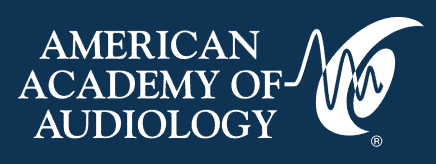AAA Went Digital This Year!
Please be advised we no longer printed a conference guide for your use on-site. In lieu of a printed show guide in 2024, a quick reference guide was provided to attendees with general information for the conference to assist in the transition to our digital resources.
The Online Conference Planner and the Conference Mobile App are the main resources to find the complete program, session, exhibitor, and event information before and during your time at the conference.
New to the Online Conference Planner? No problem! Click the link below and select “login” in the upper right-hand corner. Once on the login page, please select “Create a New Account” in the bottom left-hand corner, and choose an email address you check regularly, as well as a password. A confirmation will be sent to you and you’re ready to start planning! Please make note of the username and “access key” information as it will be needed to access the app.
Session Handouts and Slides
You can access educational session handouts and slide presentations through the Online Conference Planner or the Mobile App. You must have an account and be logged into to access these materials.
AAA 2024+HearTECH Expo Mobile App
It’s quick, it’s customizable, and it’s with you everywhere you go! That’s right, it is time to download the AAA 2024+HearTECH Expo mobile app!
The mobile app is tied to our Online Conference Planner, where you can favorite sessions and add them to your personal calendar. This is NOT associated with your registration confirmation. If you’ve already created a login for the Online Conference Planner and added your sessions, please use these same credentials for the app, and everything will auto-populate for you.
Download the App Now!
Click on the links below to go to the appropriate app store for your phone and then download “eventScribe.” Within eventScribe, select “search for an event” and then type “AAA 2024 HearTECH Expo.” Once you select our event, you can log in, browse, take notes, and more!
How to Use the App
Each day when you head to the convention center, you can pull up “My Schedule” and see what sessions you’ve favorited to attend for the day. If you just want to jump straight into the action, select the “Happening Now” icon to see what sessions and activities are currently taking place and in which rooms. You can also check out the poster hall, presenter times, and happenings in the HearTECH Expo and HearTECH Hub. There’s so much to do, you’ll want all this information right at your fingertips.